Bastian Barton
Media - Coding - VR - Dome
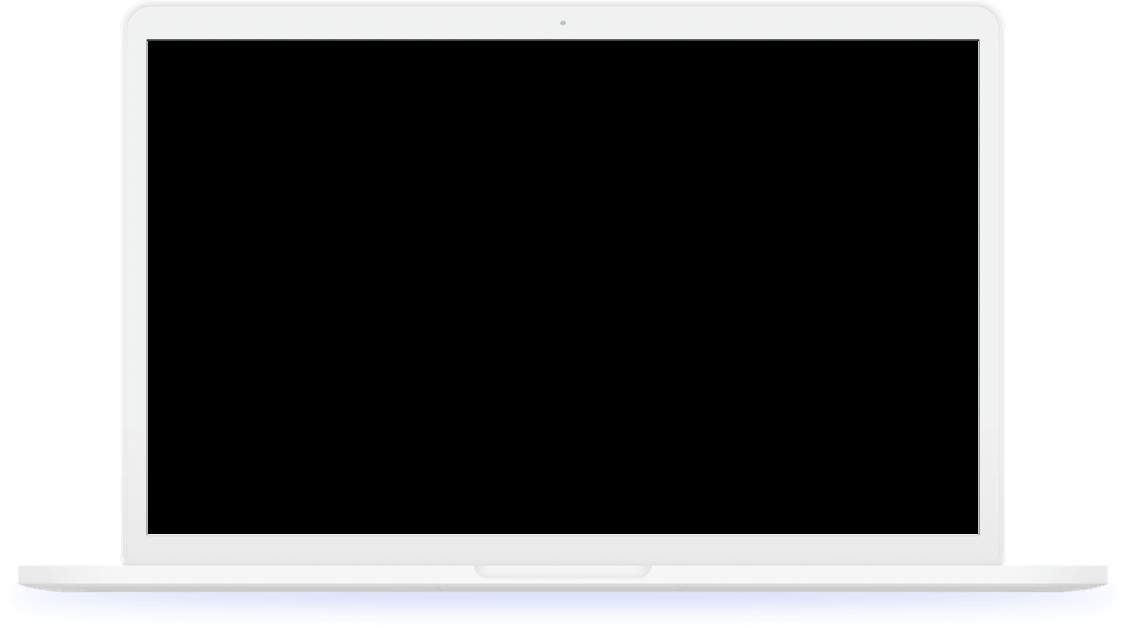
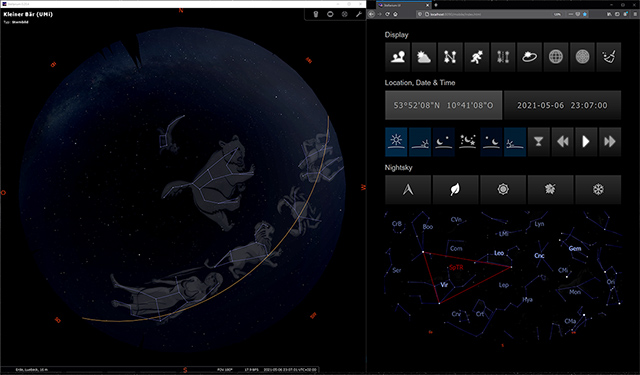
Media - Coding - VR - Dome
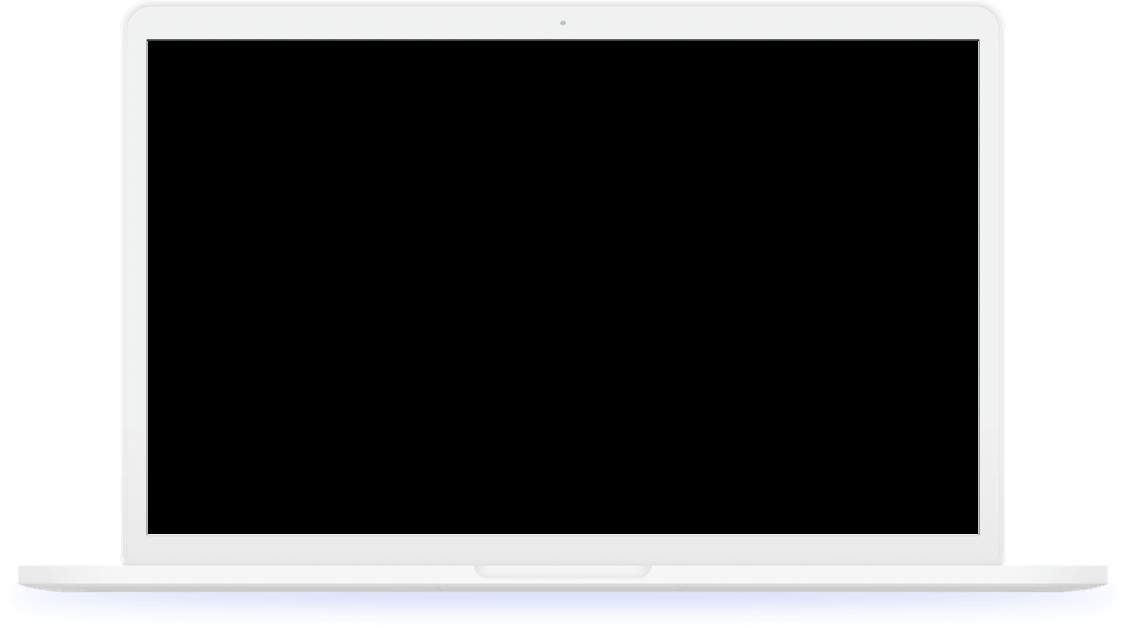
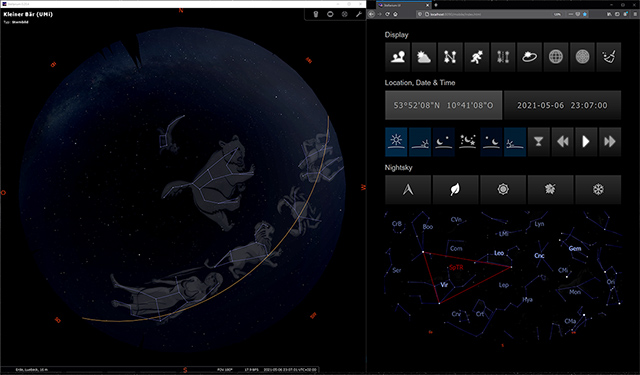


Used to import from multiple photo/image cameras of a rig simultaniously. Matching footage is automatically recognized and pre-sorted. Allows viewing / sorting of inconsistent material and thus, saves ages of time and prevents headaches which might be caused if conventional tools were used.
Used to manage the media assets on an IG cluster. The application leans closely to a classic 2-window file manager. With the left side showing the local tree, the right side displays the files on multiple nodes. Actions such as renaming, copying or deleting are dramatically simplified and the user retains an overview at all times of which files are where and whether properties such as date and size are matched.


The Swiss Army knife for all purposes of fulldome production: from analysis and testing of individual image sequences with thousands of frames via image conversion and image encoding to slicing / stitching, this software offers nearly everything from post production to rollout.
This media player puts the user right into a virtual version of the dome using a VR HMD. From a selectable seat he can watch and evaluate pictures and images under realistic conditions.
Additional systems such as cinema screens, water curtains and lasers can also be simulated and events can be scripted, so that complete shows can be planned.

A collection of clearly structured and easy-to-use control panels for live astronomy presentation via iPad. Including seasonal sky maps, hybrid mode controls, media player and much more...
Interactive
Sky Maps
Time & Loc.
Transitions
Hybrid
Mode